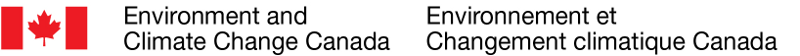
TOC > MSC Datamart > AMQP
Advanced Message Queuing Protocol
About
The HTTPS raw data server called 'MSC Datamart' is a real-time on-demand download service. The user must, in effect, act to retrieve particular data, and the request will only be successful if the data was previously published on the server.
The exact time of publication of the data on the MSC Datamart is more or less predictable: a new weather warning can appear at any time, while other data are produced on a fairly regular schedule (but still subject to occasional interruptions). However, it may be important for some applications that data is obtained as soon as it is published.
Attempts to obtain MSC Datamart data as soon as they appear on the server generate numerous premature queries that are obviously unsuccessful. This motivates the use of a more elegant and convenient solution for users.
To facilitate the retrieval of timely data on the MSC Datamart, the Meteorological Service of Canada (MSC) has set up a data wire for announcing file availability on the MSC Datamart. This data wire uses the 'Advanced Message Queuing Protocol' (AMQP) protocol, making it possible not only to be notified of the availability of products on the MSC Datamart as they are published, but also to receive them automatically.
The service permits targeting notifications for a specific set of files (weather warnings, observations, data model, etc.) and thus notification for only those products of interest to the user.
A sample script using this protocol is made available by Environment and Climate Change Canada. See "Script" section below.
Description
The script uses the python language (https://www.python.org/) and must be installed on the system where it will be run. Moreover, the python-amqp library must also be installed. Please read the documentation specific to your operating system for instructions on installing the software and this library.
The SSL (Secure Sockets Layers) AMQP server is located at this address: dd.weather.gc.ca
It is possible to connect anonymously using the following credentials:
- User name: anonymous
- Password: anonymous
Path
For the subtopic, one only needs to write the directory where the product is found, replacing the slash "/" with a dot ".".
This subtopic is: PRODUCT.DIRECTORY.ON.THE.DATAMART
- '____' character is a wildcard (only one '' per directory)
- '#' means all remaining possibilities and must appear at the end of the key.
Script
The script allowing to recover products on the MSC Datamart and to place them in a local directory chosen by the user uses the client Sarracenia (Subscribe And Recursively Re-advertise Ad nauseam to Communicate Everything Nearly Instantly and Always).
This client is designed to perform downloads in a very reliable manner and is widely used within the Government of Canada:
https://metpx.github.io/sarracenia/
An overview is available here: https://metpx.github.io/sarracenia/Explanation/Overview.html
The installation guide can be found at this address : https://metpx.github.io/sarracenia/Tutorials/Install.html
Regarding the user guide, please consult : https://metpx.github.io/sarracenia/How2Guides/subscriber.html
Several examples of configuration files are also available to users, see: https://github.com/MetPX/sarracenia/tree/main/sarracenia/examples/subscribe
NOTE:
To facilitate support, our analysts suggest that users identify themselves, in order to more easily track down queues in case of problems. It is therefore highly recommended to add one of the following lines in the sr_subscribe configuration:
- queue_name q_${BROKER_USER}.${PROGRAM}.${CONFIG}.${HOSTNAME} (dynamic option)
- q_anonymous.sr_subscribe.config_name.company_name (static option)
Example: q_anonymous.sr_subscribe.citypage.companyX
Also, here is a list of recommendations for the "anonymous" user who wishes to retrieve a significant subset of data without fear of losing information:
- The
expireoption reflects the user's desired retention period. We suggest a value greater than 5 minutes, which is the default. - Increase the number of instances in the configuration which allows for more efficient processing of messages to minimize their number in the queue.
- Split the configurations into several smaller configurations to avoid reaching the maximum of 10,000 messages in a queue (the name of the queues must be different between the configurations)
Windows environment
Working with the Windows environment, simply download the latest version of Sarracenia at this address:
https://github.com/MetPX/sarracenia/releases
This is an EXE file that can be used without having to install a Python environment.
Examples
Here are some specific examples to receive alerts, citypage_weather data for one city and RDPS GRIB parameters:
-
The available commands are:
- alerts: sr_subscribe amqp_cap.xml.conf start/stop/status
- citypage_weather: sr_subscribe amqp_citypage.conf start/stop/status
- rdps_grib: sr_subscribe amqp_rdps-grib.conf start/stop/status
- bulletins : sr_subscribe amqp_aacn01.conf start/stop/status
-
The logs are available under ~/.cache/sarra/log
- To make a cleanup, use: sr_subscribe configname.conf cleanup
External links
-
AMQP protocol on Wikipedia: https://en.wikipedia.org/wiki/Advanced_Message_Queuing_Protocol
-
AMQP python library: https://pypi.python.org/pypi/amqplib
Contact Us
If you use the data available on the MSC Datamart, it is strongly recommend that you subscribe to the MSC Datamart's mailing list in order to be warned of any updates or changes regarding the data available. You can subscribe here:
https://comm.collab.science.gc.ca/mailman3/postorius/lists/dd_info/
User support is provided on a best effort basis during normal business hours. Users requesting support are invited to contact us.